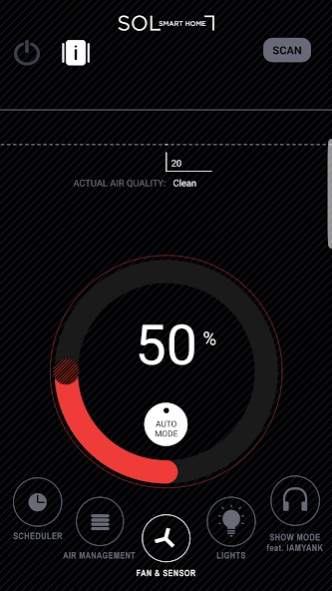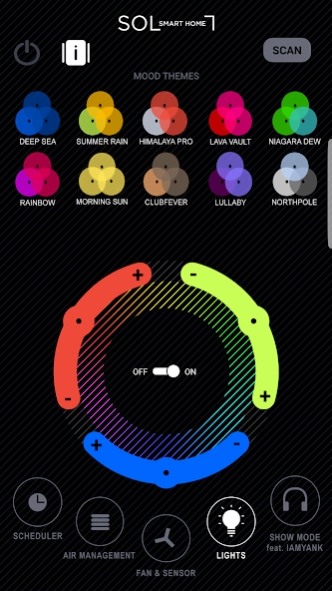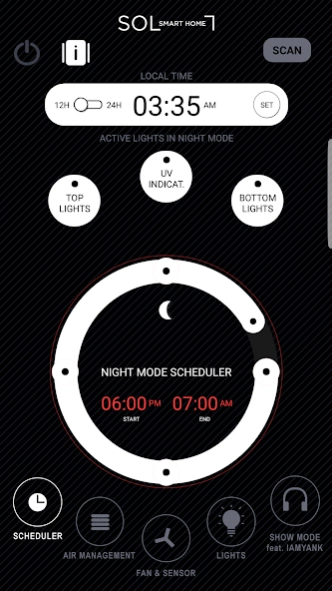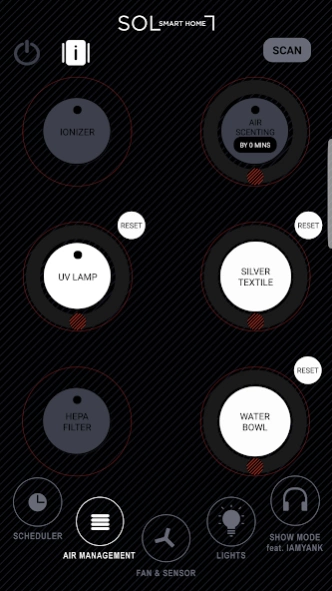SOL-ONE 1.44
Continue to app
Free Version
Publisher Description
SOL-ONE - Remote control application for the SOL-ONE device via Bluetooth.
SOL remote application is used as remote control for the SOL-ONE device via Bluetooth. Using the application on your phone you can adjust device functions such as:
- Fan speed
- Illumination color and intensity
- Dynamic moodlight presets
- Scent intensity
- Ionization
- Air quality sensor
- Day-night settings
Details about SOL-ONE Multifunctional Modular Environment Conditioning Device:
Air pollution contributes to the causes of allergies, asthma and other respiratory illnesses. The human body’s resistance capacity is affected by environmental factors attributed to air pollution, ozone, dust, freon, smog, gases, tobacco smoke, additives and preservatives.
Cleaning and filtering our air helps to improve our quality of life.
The effects of SOL-ONE indoors:
- Filters and absorbs airborne allergenic substances, germs, fungi, mites, mold spores, pollen and pigments.
- Kills viruses and bacteria.
- Effectively reduces unpleasant symptoms of allergy, asthma and respiratory infections.
- Neutralizes tobacco smoke.
- Filters smog, ozone, freon, paint vapours, dust, ash and other harmful gases.
- Neutralizes unpleasant odours.
- Slightly humidifies air.
About SOL-ONE
SOL-ONE is a free app for Android published in the Food & Drink list of apps, part of Home & Hobby.
The company that develops SOL-ONE is SOL Smart Home. The latest version released by its developer is 1.44.
To install SOL-ONE on your Android device, just click the green Continue To App button above to start the installation process. The app is listed on our website since 2023-08-29 and was downloaded 3 times. We have already checked if the download link is safe, however for your own protection we recommend that you scan the downloaded app with your antivirus. Your antivirus may detect the SOL-ONE as malware as malware if the download link to com.bcoolit.SolAndroid is broken.
How to install SOL-ONE on your Android device:
- Click on the Continue To App button on our website. This will redirect you to Google Play.
- Once the SOL-ONE is shown in the Google Play listing of your Android device, you can start its download and installation. Tap on the Install button located below the search bar and to the right of the app icon.
- A pop-up window with the permissions required by SOL-ONE will be shown. Click on Accept to continue the process.
- SOL-ONE will be downloaded onto your device, displaying a progress. Once the download completes, the installation will start and you'll get a notification after the installation is finished.